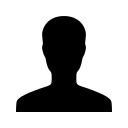How to Modify a Lease After It’s Been Signed by the Tenant
Can I Make Changes to a Lease After the Tenant Has Signed?
Yes—but only if the landlord has not signed the lease yet.
If the landlord hasn't signed, you can still make changes. However, any edits made after the tenant has signed will require the tenant to sign the updated lease again.
How to Reopen and Edit a Signed Lease:
1. Go to the tenant's Lease Information Details.
From the View Reports screen, click View Details under to the tenant’s lease information (next to the “Edit Lease” button).
2. Click “Change/Cancel Lease”
This green button allows you to either cancel or make changes to the current lease.
3. Select “Change Lease”
Choose the option to change the lease. This reopens the lease for editing.
4. Edit the Lease Details
- Click Edit Lease to update fields like rent amount, security deposit, landlord/owner name, and other standard fields.
- Need to change the lease language itself? Go to the Lease Templates screen to edit the template before continuing.
5. Resend the Lease for Signing
Once your changes are complete, send a new signing notification to the tenant. The tenant will need to review and re-sign the updated lease.
Need Help?
If you have any questions or run into issues, reach out to our support team at [email protected]


Leave a comment?