✅Step-by-Step Guide: View and Manage Your Rent Perfect Online Application settings
What steps do I need to take to access and manage my online application in Rent Perfect?
Managing your rental application settings helps ensure you're collecting the right information from applicants while staying compliant with your local laws. Follow these steps:
Step 1: Go to “My Application”
- From your Home Screen, scroll to the Rental Settings section.
- Click on “My Application.”
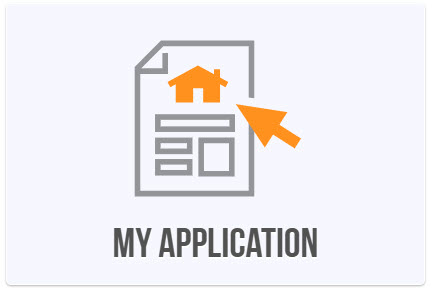
Step 2: View the Sample Application
- Full Name
- Date of Birth (DOB)
- Social Security Number (SSN)
- Current Address
- Income Details
- 2 Years of Residential History
- Vehicle Information
- Pet Details
- Criminal and Eviction History Disclosure (can be disabled)
Click here for a detailed article on default application questions included.
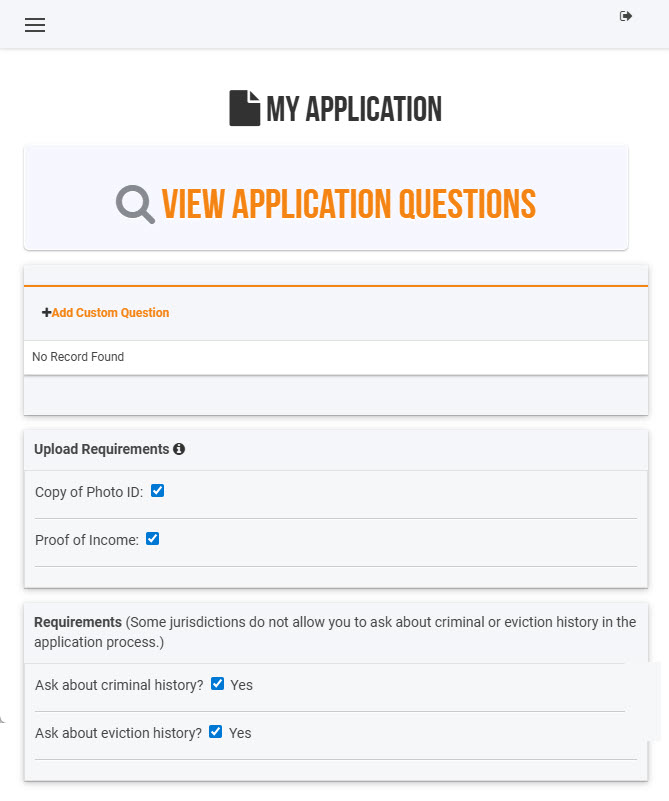
Step 3: Add Your Own Custom Questions (Optional)
- Click “Add Custom Question” to include any additional questions you want applicants to answer.
- You can ask about things specific to your property or requirements, just make sure they align with fair housing laws.
- Check out the end of this article for Popular Custom Questions landlords add.
Step 4: Adjust Application Settings
- Scroll down to the Application Settings section.
-
Here, you can manage:
- ID Upload Requirement – Choose whether to request a copy of a government-issued ID.
- Proof of Income Upload – Require pay stubs or other proof of income.
- Disclosure Questions – Turn on/off questions about criminal or eviction history depending on your local jurisdiction’s restrictions.
Step 5: Invite an Applicant
- Once your application is set up the way you want, return to your Home Screen.
- Click “Send Invite” to invite a rental applicant to begin the online process.
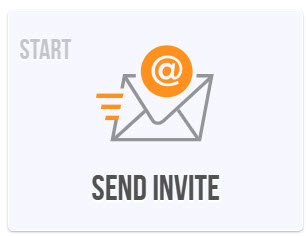
Step 6: View Completed Applications and Reports
-
Once the applicant completes the process, you’ll receive:
- A copy of their completed rental application
- Their credit and background screening reports
- Access these by clicking on “View Reports.”

🔒 Security Benefits for You & Your Applicants
- All sensitive information (SSN, ID, background details) is submitted and stored securely in Rent Perfect’s encrypted system.
- No need to handle or store paper applications or emailed PDFs.
- Keeps you compliant and protects your applicants’ private information.
- Applicants order their own screening reports, taking away liability from you.
🔧 Bonus: Popular Custom Questions Landlords Add
Want to go beyond the standard application? Rent Perfect allows you to add your own custom questions to get the information that matters most to you.
Here are some popular custom questions landlords often include:
📅 Move-In & Lease Terms
- What is your desired move-in date?
- How long do you plan to stay?
- Are you able to sign a __-month lease?
💵 Financial Readiness
- Do you have the full security deposit and first month’s rent available now?
- Will you need a co-signer or guarantor?
🐶 Pets & Animals
- Is your pet licensed, vaccinated, and spayed/neutered?
👥 Household Info
- Will anyone else be living with you who is not listed on this application?
- Are you responsible for any dependents?
🚭 House Rules
- Do you or anyone in your household smoke or vape?
- Are you comfortable with a no-smoking policy?
🧰 Property Use & Maintenance
- Do you own or plan to bring any large furniture, aquariums, or exercise equipment?
- Are you comfortable maintaining basic yard or property responsibilities (if applicable)?
Tip: Only ask questions that are legal under fair housing laws and relevant to your screening process. When in doubt, keep it objective and consistent for all applicants.
🏁 That’s It!
You're now ready to fully manage and customize your rental application process with Rent Perfect. If you have questions, our support team is here to help!
💬 Need Help or Have Questions?
Our support team is here to help!
📧 Email us at [email protected]
📞 Call us at (877) 922-2547
