How to View Your Invite History for Applicants
Where can I view a record of the invites emails I have sent my applicants?
How to View Your Invite History for Applicants
You can easily track the invites you've sent to your applicants for the past 30 days and monitor their status. Here's how:
- Log in to Your Account:
- Go to RentPerfect.com and sign in.
-
Access Invite History:
- In the left-side menu, click "Invite History" to view all sent invites.
-
Check Invite Details:
- Hover your mouse over the "i" icon in the left column of each entry to see invite details, including when it was sent.
-
Understanding Invite Statuses:
- Pending Invites: The invite is still awaiting action from the applicant. Once they create an application, you’ll receive an email notification.
- Expired Invites: Invite links expire after 48 hours of inactivity. If an invite expires, you can easily resend it by clicking the resend icon on the far right.
- Canceling an Invite: To cancel an invite, click the recycle bin icon on the far right to delete it.
-
Viewing Completed Applications:
- When an applicant completes their rental application, the invite status will change to "Complete."
- Click the "Complete" link, and you’ll be redirected to the View Reports screen to access their reports.
-
Need to Fix an Email Address?
- Made a mistake with the email address? No problem! Just delete the invite and send a new one to the correct email address.
By following these steps, you can efficiently manage your invite history and stay on top of applicant progress! ✅

Leave a comment?
0 Comments
Login
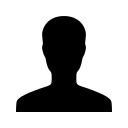

REGISTER WITH EMAIL

