How to View Payment History Transactions
How do I look up rent pay transactions in my account?
Follow these steps to look up payment history and transaction history in your account.
1. Click "My Rent Pay" on the home screen of your account.
2. Cick "Payment History" at the top of the screen.
3. Click "Advanced Search" to adjust the filter settings if necessary and click "search."
Rent payment transactions can be looked up under "My Rent Pay" in your Rent Perfect account.
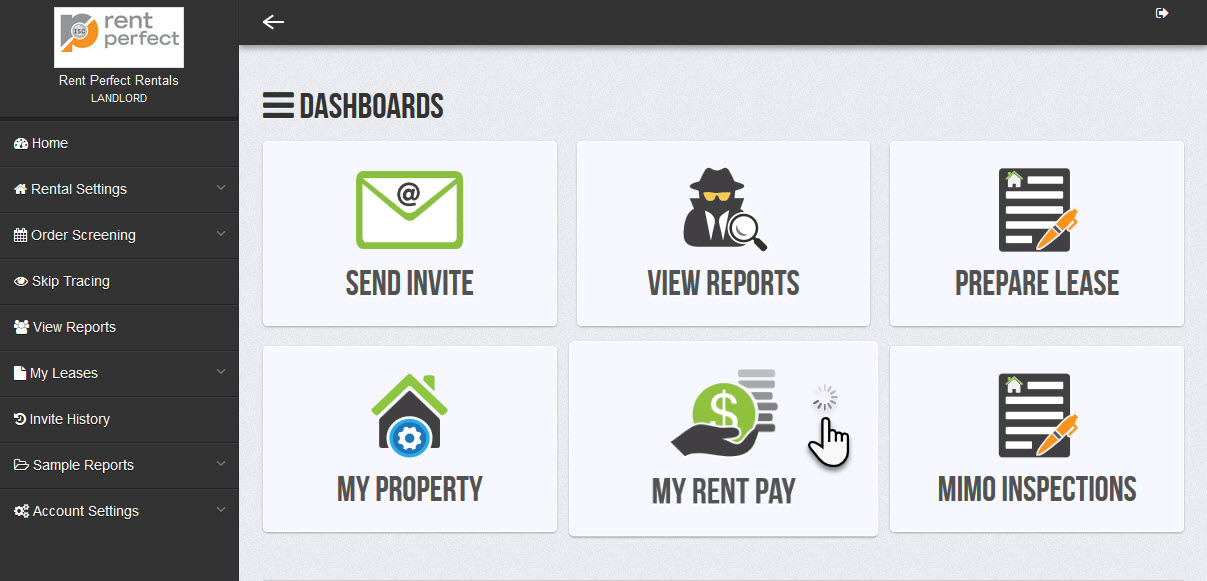
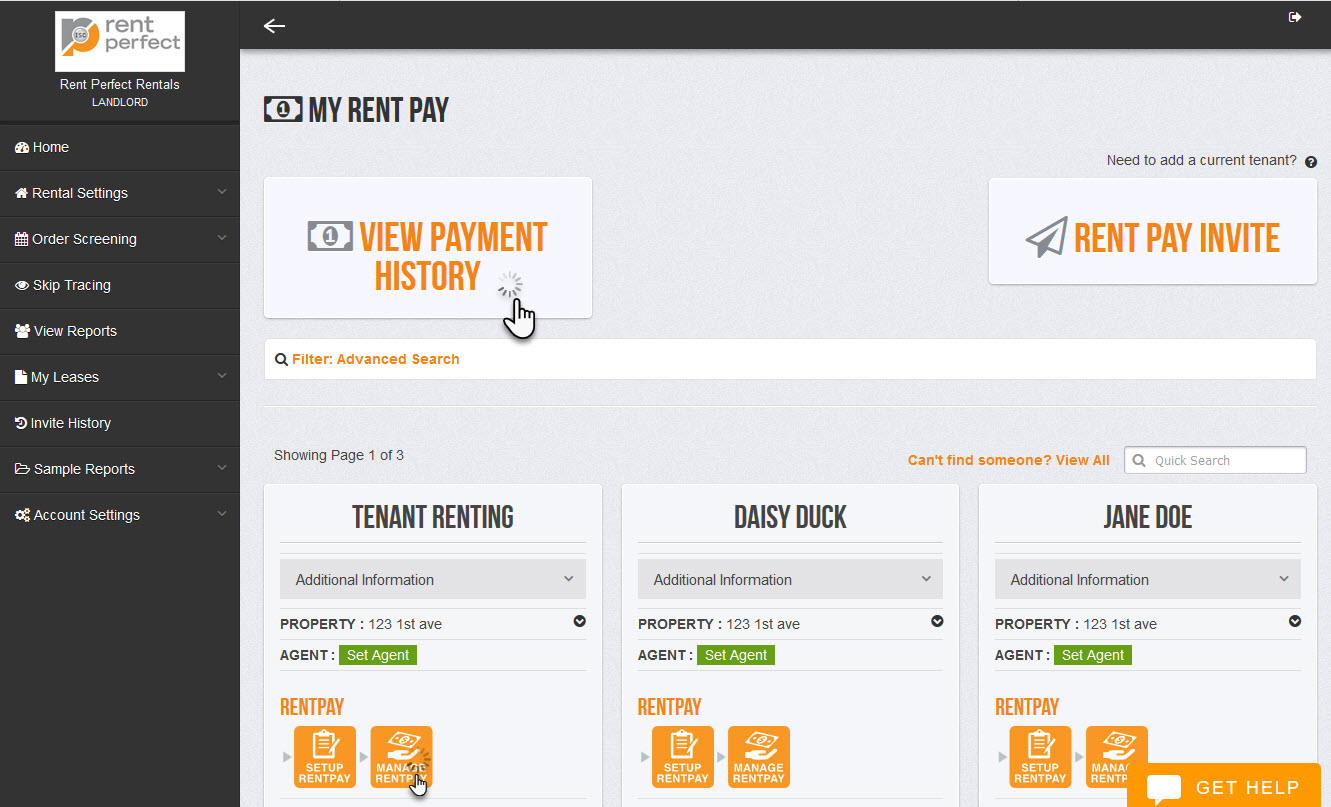
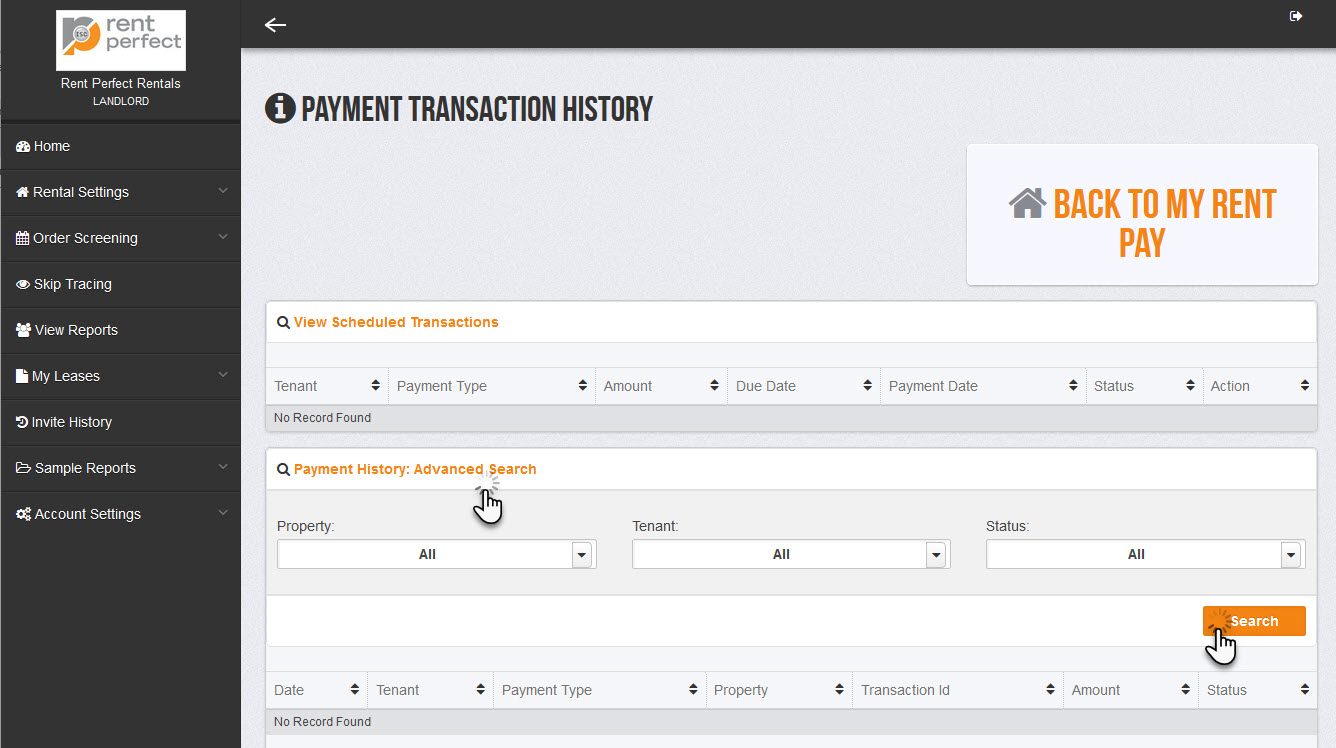
Leave a comment?
0 Comments
Login
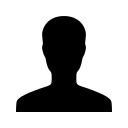

REGISTER WITH EMAIL

