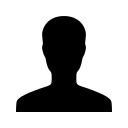My Rent Pay: How to Request a Payment Due.
How do I request money due from my tenant?
Once your rent pay application is approved follow these steps to set up a monthly rent payment schedule for a tenant or to request a one time payment:
1. Click "My Rent Pay" on the home screen of your account.
2. Next, click "Setup RentPay" under the desired tenant's name.
3. Click "Add New" to setup a new payment.
4. Use the dropdown menu to select which type of payment you would like to setup. (Monthly rent payment, move-in payment or a miscellaneous one time payment.)
5. Add the payment details and click "Submit" when you are done.
It's that easy! Your tenant will receive an email letting them know you requested a payment. They will login at www.rentperfect.com to setup their bank account and make a payment. The tenant will also receive an email reminder 3 days before their payment is due.
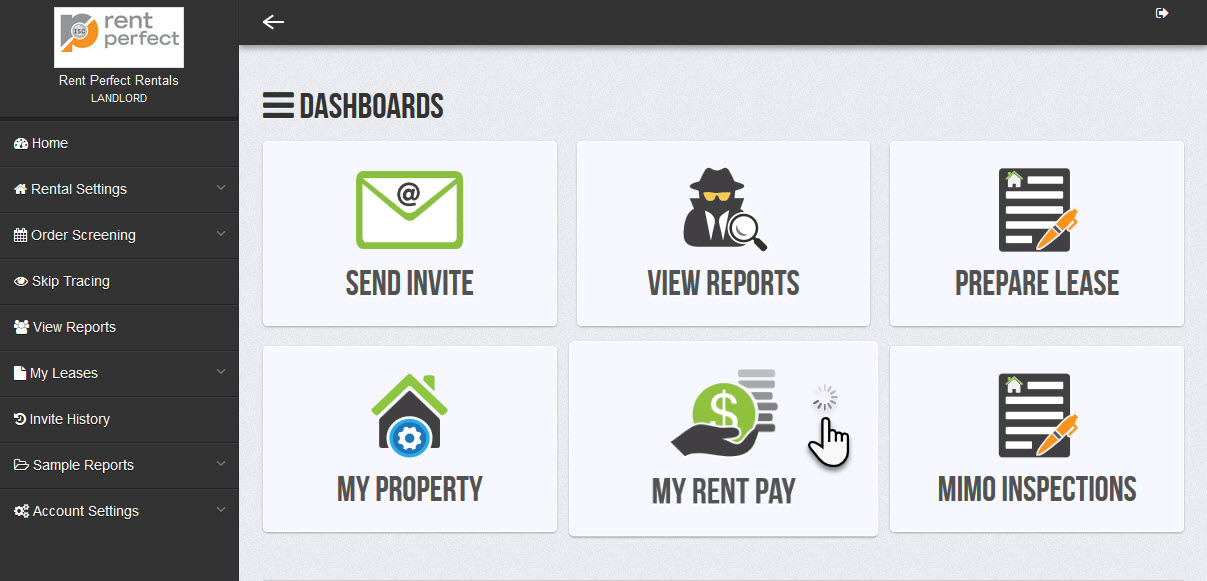
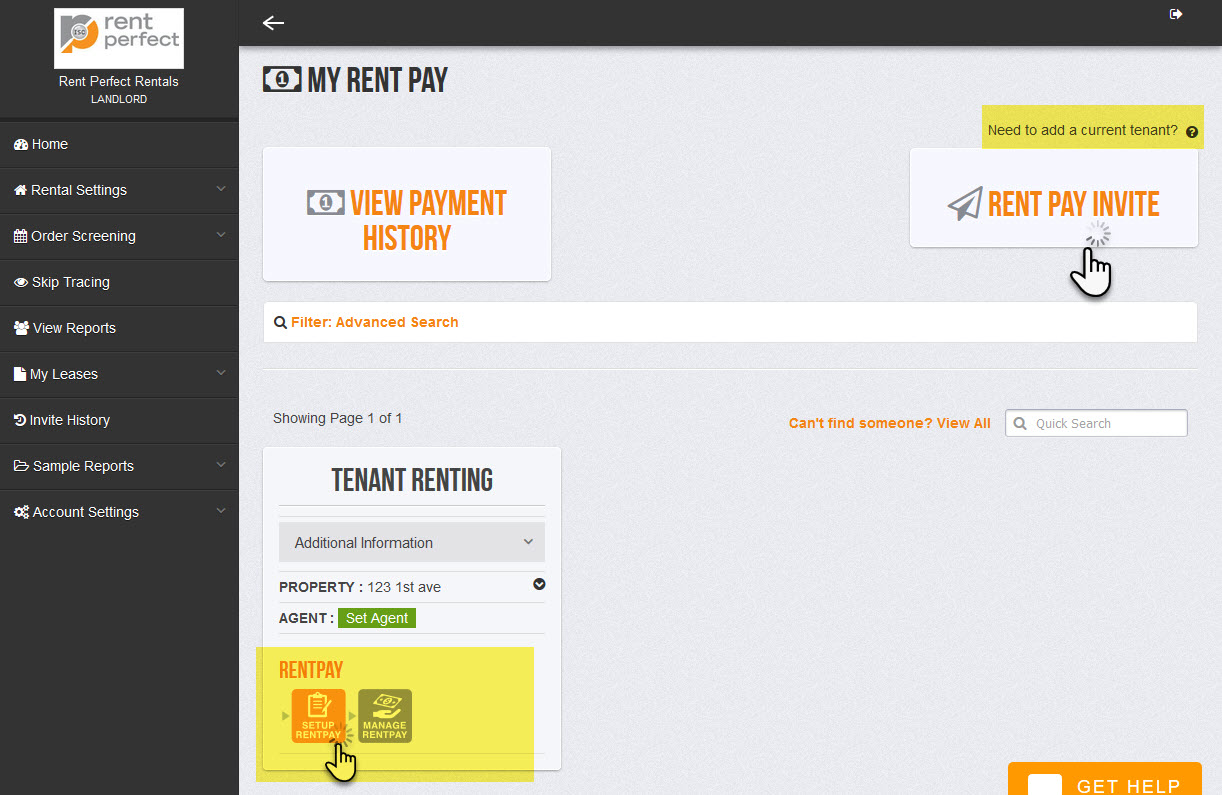
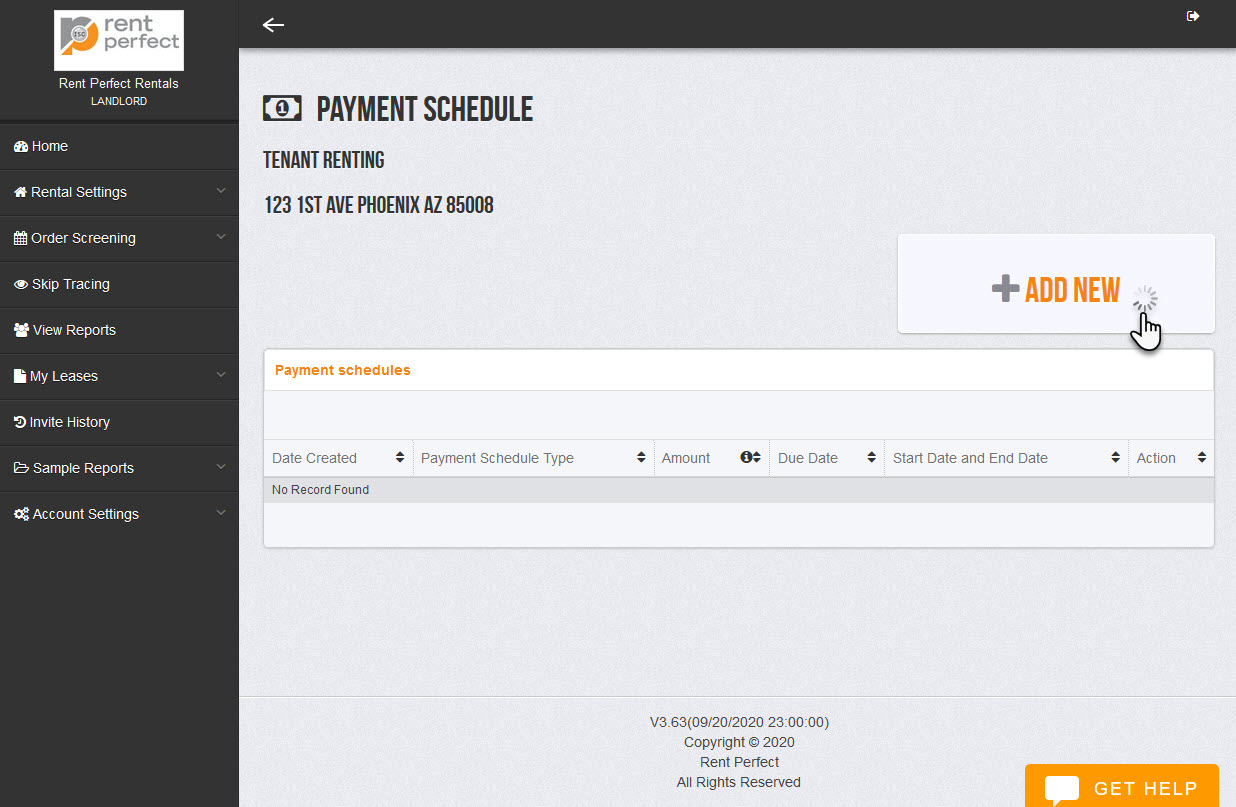
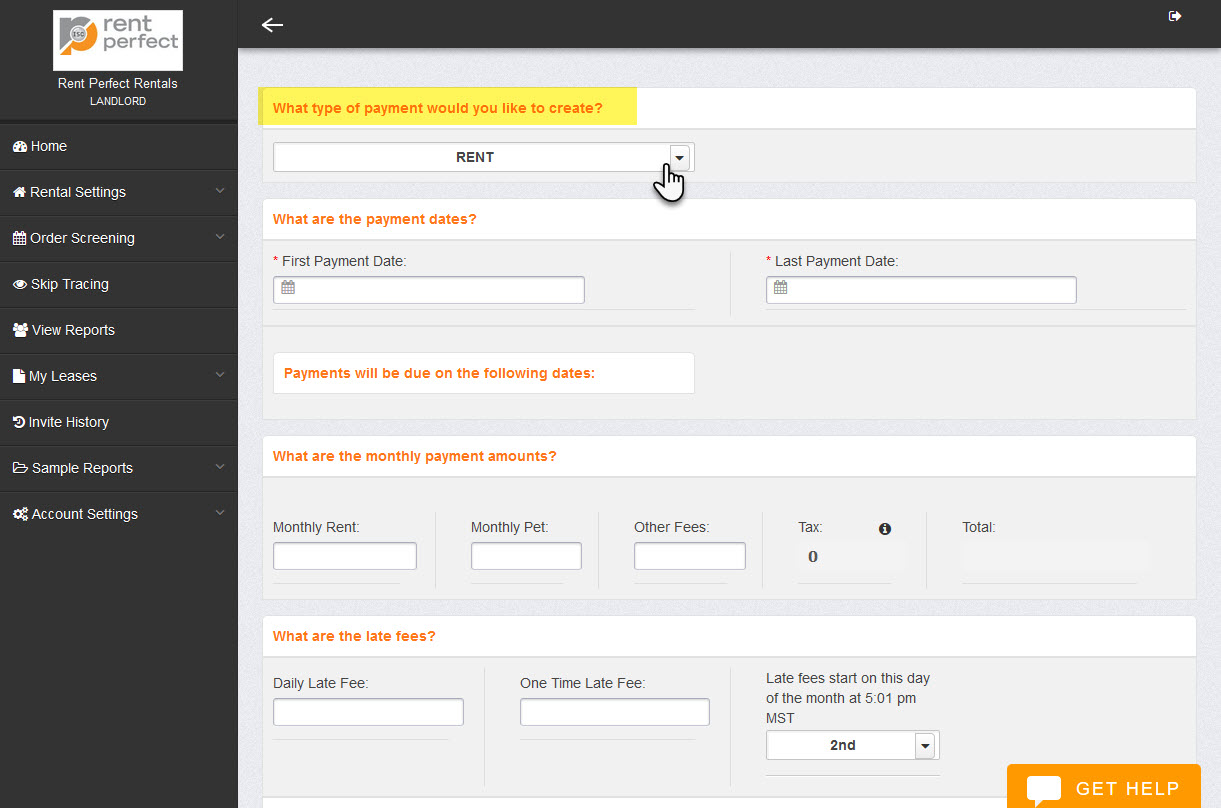
Leave a comment?