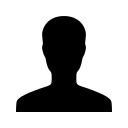Tenants: Rent Payment Instructions
How can I pay rent through my Rent Perfect account?
Paying rent online with your bank account is quick and easy! Contact your landlord to request online payments! Positive rent payments are reported to the credit bureau so you'll even get credit for being a responsible tenant!
There is a low, convenience fee of just $3.95 per payment. It sure beats the hassle of getting an old-school paper check in the snail-mail to your landlord!
Follow these steps to make a payment:
1. Sign into your tenant portal at www.rentperfect.com
click here to login to your tenant portal.
2. Click "Pay Rent" on the home screen.
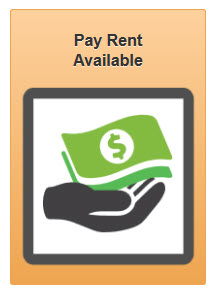
3. Click "Pay Now" to setup a payment.
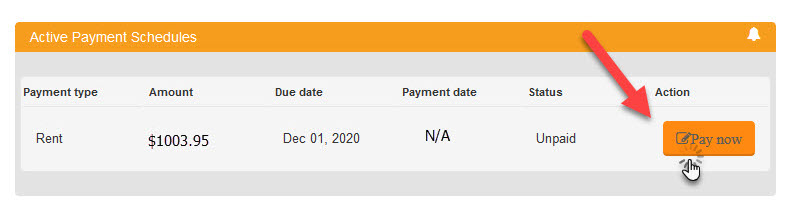
4. Select your mode up payment and choose a payment date, then click "SUBMIT" at the bottom of the screen.
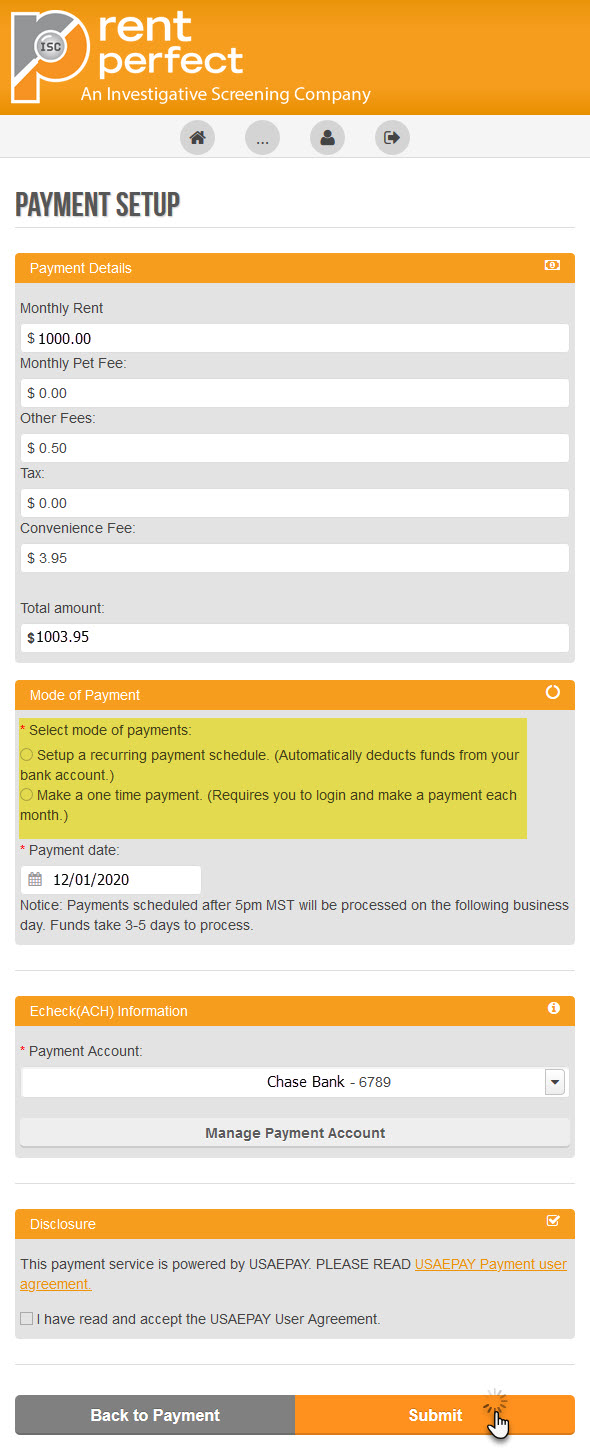
Payments submitted after 5pm MST will be begin processing on the following business day. Funds take approximately 3-5 days to process. Submitting a payment does not guarantee approval by the bank. You, the tenant, will be responsible to reimburse your landlord for any fees charged for insufficient, returned funds.
Leave a comment?