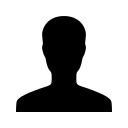Make Move-In and Move-Out Inspections Effortless with Rent Perfect’s Digital Inspection Tool MIMO
How do I use Rent Perfect to document and compare property conditions during a tenant’s move-in and move-out?
As a rental property owner or manager, the last thing you want is confusion, finger-pointing, or missing documentation when a tenant moves in or out. You need a clear, simple process that protects your property and keeps everything fair, for you and your tenants.
That’s where Rent Perfect comes in.
Our digital Move-In/Move-Out (MIMO) inspection tool is designed to help you and your tenant document your property's condition with confidence, avoid disputes, and stay organized from start to finish. Best of all? It’s included free with every background screening order.
Watch the video below for an overview of how it works:
Before your tenant ever steps foot in the property, it’s a smart move to take your own photos and videos to document the condition of the unit. This gives you a baseline record from the landlord’s perspective.
From there, Rent Perfect’s digital Move-In/Move-Out (MIMO) inspection tool makes it easy for the tenant to document and sign off on the property’s condition when they move in—and just as easy for you to do a side-by-side comparison when they move out.
This shared documentation protects both parties and helps prevent disputes over damage, repairs, and deposit deductions.
Follow these steps to initiate the move-in inspection process with a tenant in the system. (If needed click "Send Invite" to invite a tenant to the system and go through your screening process first.)
✅ Step 1: Start the Inspection Process
From your Rent Perfect dashboard, click “MIMO Inspections” on the home screen.
Find your tenant’s name and click “Initiate Move-In.”
Click “Continue,” and we’ll send your tenant an email with simple instructions.



✅ Step 2: Tenant Completes the Move-In Inspection
Your tenant logs in at www.rentperfect.com and has 5 days to inspect the property and complete their inspection.
They’ll upload photos, note any damages, and add comments, all right from their smartphone. Once submitted, the report is locked and can’t be edited. This creates a clear, time-stamped record of the property’s condition at move-in.
⏳ After 5 days, the inspection window closes. If the tenant hasn’t submitted a report, they automatically accept the property as-is.
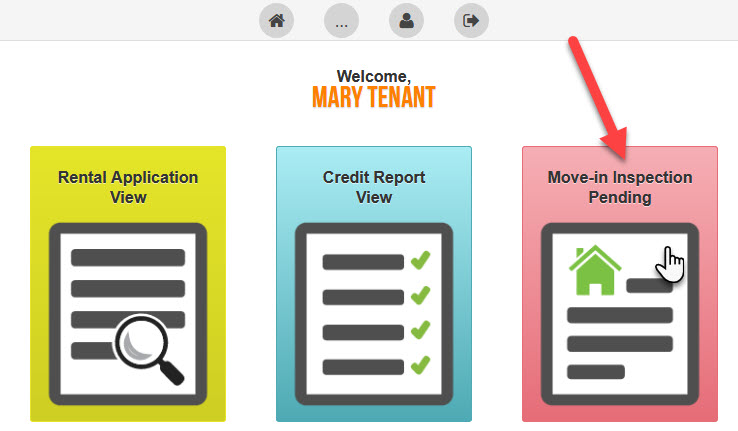
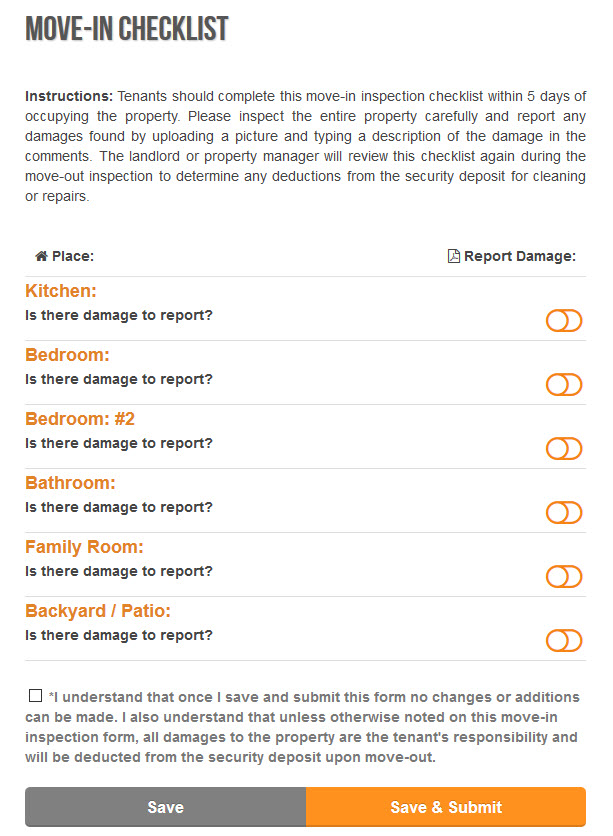
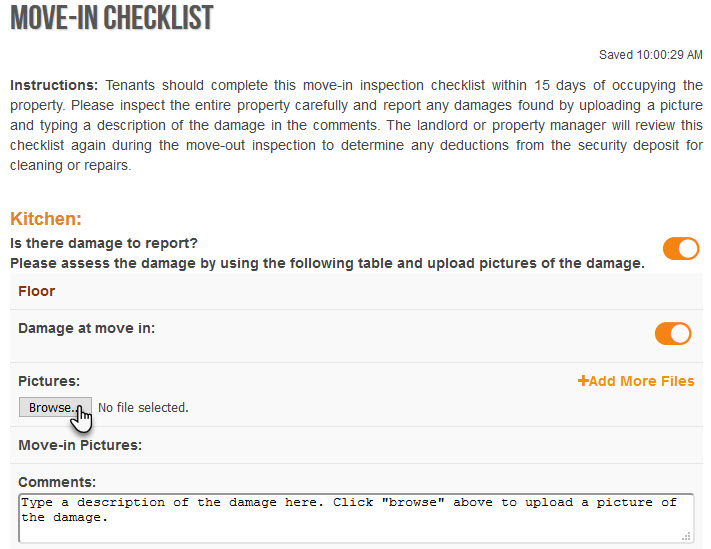
✅ Step 3: Get Notified
You’ll receive an email notification as soon as the inspection is submitted—or if the 5-day window expires with no submission.
⏳ After 5 days, the inspection window closes. If the tenant hasn’t submitted a report, they automatically accept the property as-is.
💡 TIP: Need more time or need to reset the inspection? Just click “View Details” and select “Reset Inspection” to give the tenant a fresh window to complete it.

✅ Step 4: Review and Accept the Report
Log in to your account and click View Damage to review any reported damages. If everything looks good, click “Accept Report.” You can now access a complete digital copy of the report, photos, notes, and all from your portal at any time.
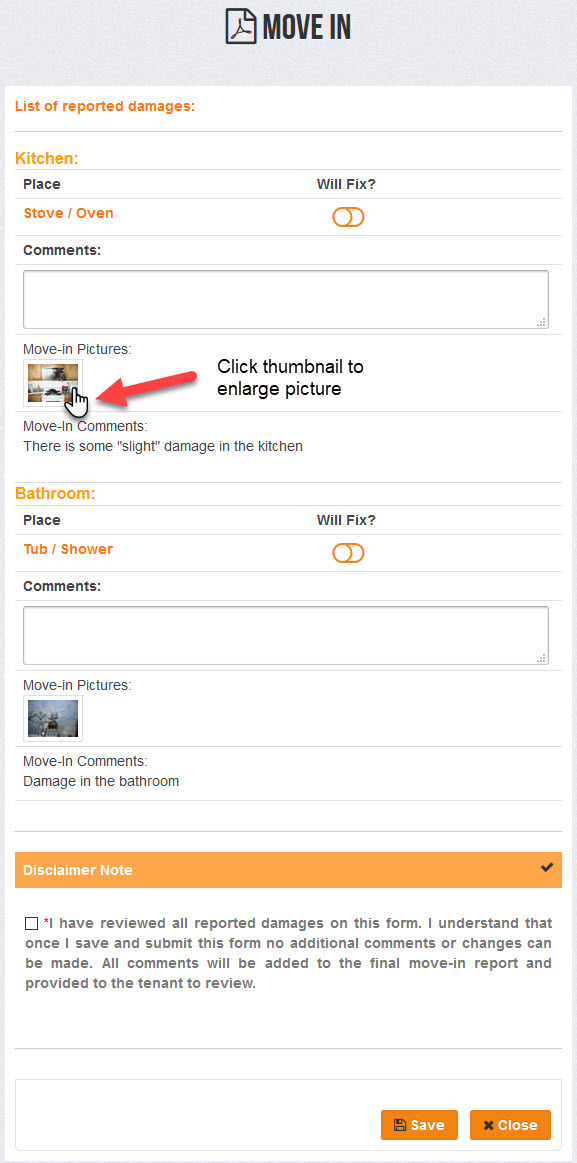
✅ Step 5: Complete the Move-Out
When the tenant has moved out, just click “Move-Out” to complete the move-out inspection on your end.
Your tenant’s original photos and comments will be shown as a side-by-side comparison.
You can use the side-by-side comparison report to get estimates for any needed repairs and help determine security deposit deductions.
⚖️ Important: Always check your local laws for security deposit rules and timelines. When in doubt, it’s a good idea to review your process with a qualified attorney.
Everything stays stored and organized in your account, making it easy to resolve questions and protect your investment.



✅ How to Print or Download a Report
Need a hard copy or digital file of your inspection report?
Just click “View Move-Out” in your Rent Perfect portal. A PDF version of the final side-by-side comparison report will open in your browser.
From there, simply click the download icon or print icon to save or print a copy for your records, or to share with vendors, tenants, or legal counsel.
🗂️ Your completed reports are always stored in your account, so you can access them anytime—no digging through paperwork required.
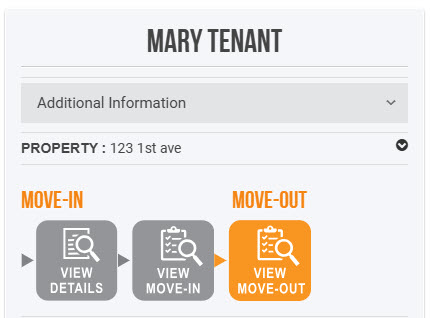

💬 Need Help?
Our team is happy to assist!
📞 Call us at 877-922-2547
📧 Email us at [email protected]
Leave a comment?