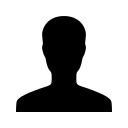Uploading Proof of Income
How do I upload proof of income with my application?
Your proof of income shows you have sufficient income to pay the rent. Some landlords require proof of income submitted with the online application. Some examples of proof of income include (but are not limited to) paycheck stubs, court orders for child support and/or alimony, or statements for disabilty or retirement. Follow these steps to submit proof of income:
1. Select income type from the dropdown menu at the top of the screen. (Employment, Alimony, Child support, etc.)
2. Complete each required field to describe your income.
3. Upload a file showing proof of income. Make sure your proof of income is saved ahead of time by downloading a file, taking a picture, or saving a screen shot of a document. Once the file is saved simply click the button that says "Browse" to upload the file from any device.
The file types accepted are PDF, JPG, PNG with a max file size of 3MB. (PDF is the most common). If you need further assistance please contact customer service at 877-922-2547 or [email protected].
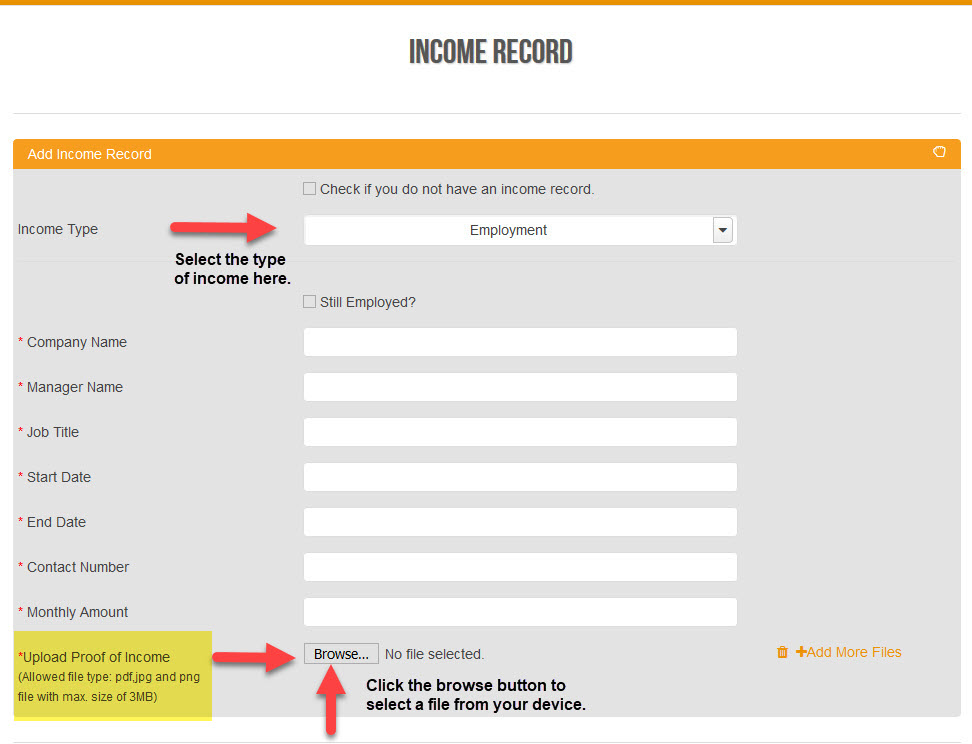
Leave a comment?