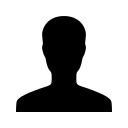Tenants: Adding a Bank Account to Pay Rent
How do I add a new bank account to pay my rent?
Follow these steps to add a new bank account to your tenant portal at www.rentperfect.com.
1. Click Pay Rent on the home screen of your account.
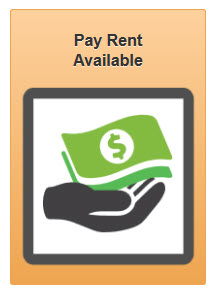
2. Click Manage Payment Accounts at the top of the screen.
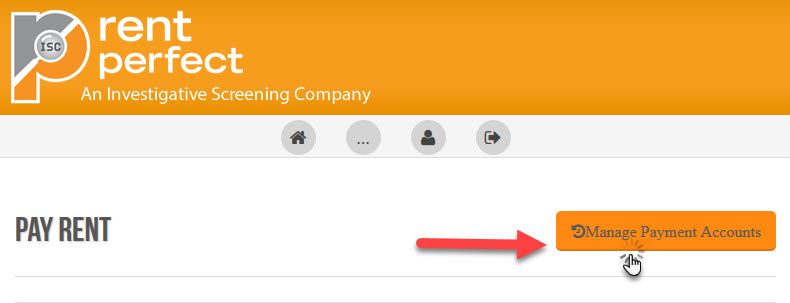
3. Click "Add Payment Account"
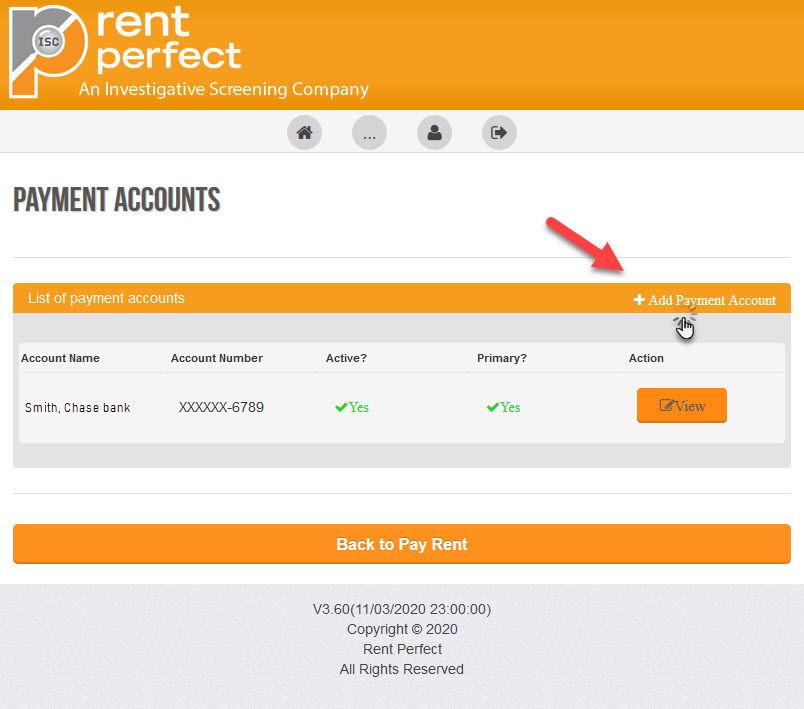
4. Add your bank account info and upload a copy of a voided check, or a bank statement with your name on it. Are you trying to make payments using an account in another person's name? This person must setup a rentpay account in their name to add their own bank account. Please contact your landlord regarding your request.
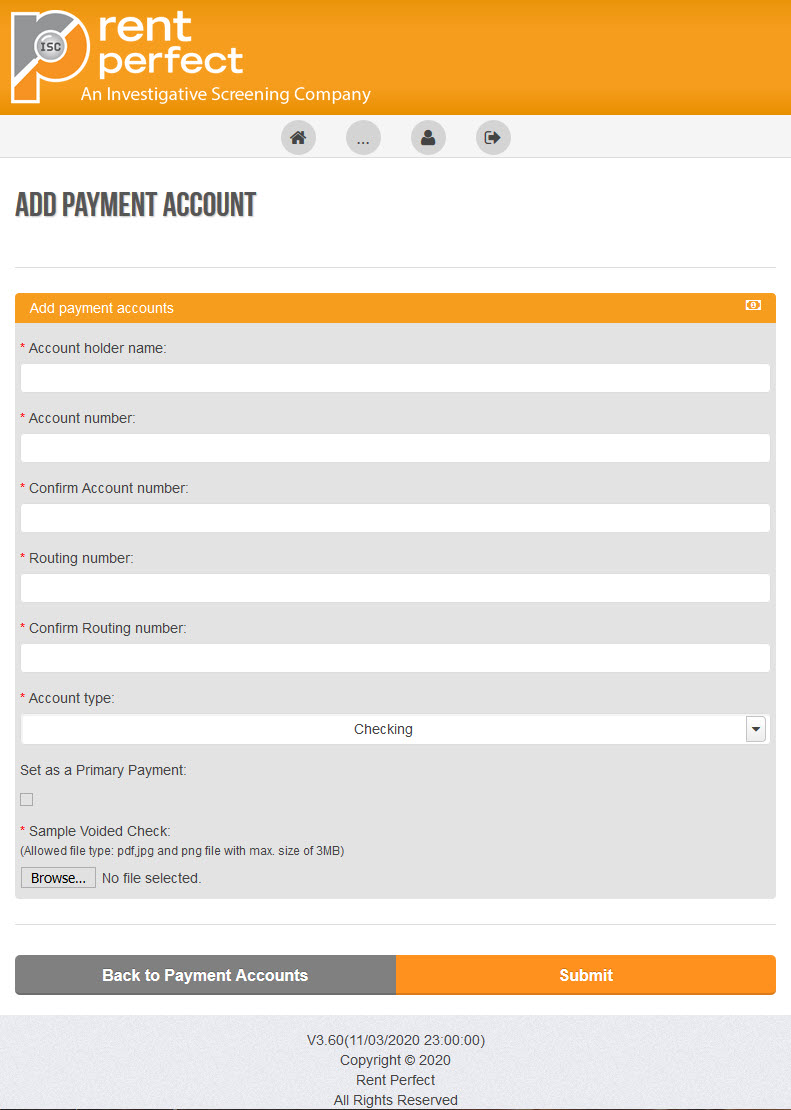
It may take up to a business day for your payment account to become active. Contact customer service at 877-922-2547 or [email protected] with any questions.
MAKING A PAYMENT: (Your landlord must request a payment due.)
When you are ready click "PAY NOW" under Active Payment Schedules.
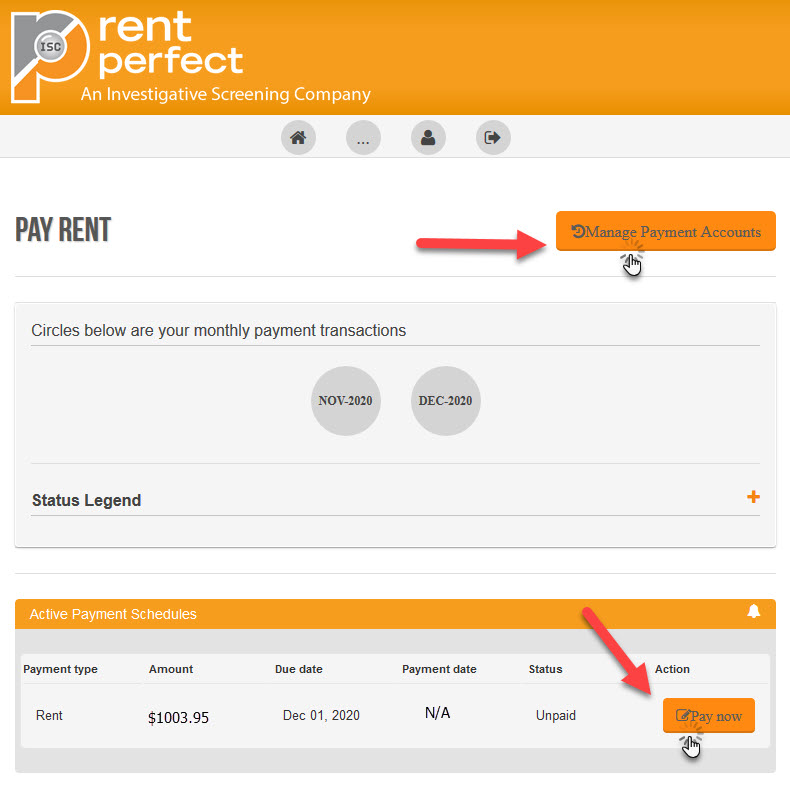
Leave a comment?