Lease Signing Instructions for Tenants
Where does my tenant view and sign the lease agreement?
- Once the landlord sends a lease signing notification the tenant will receive an email letting them know the lease is available to view and sign.
- The tenant must log into their tenant portal at RentPerfect.com to view, initial and sign the lease agreement.
- Once all tenants have signed the landlord will be notified by email. The landlord then must log into their account to sign the lease.
- A PDF copy of the lease will automatically be stored in both the landlord and tenant portals. Both parties can view, download, or print the lease agreement at any time.
1. The landlord must send a lease signing notification to the tenant . This can be done on the "Prepare Lease" screen of their account.
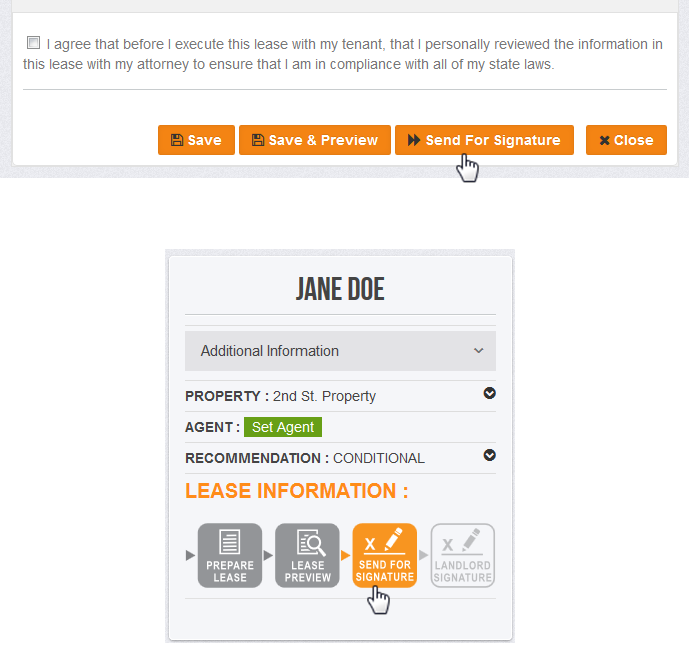
2. The tenant will log into their account at rentperfect.com to view, initial and sign the lease.
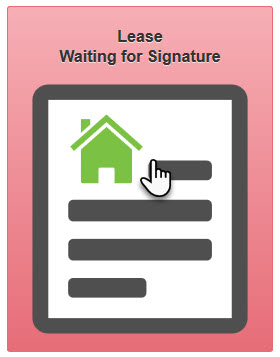

3. First, the tenant must type and confirm their initials in the designated field. Then, after reviewing each page carefully they will cick "sign" to initial the page. Click "Next" to view each page.
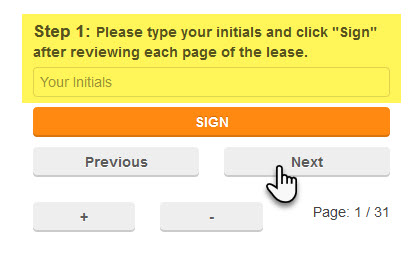
4. After every page has been initialed the tenant will proceed to step 2 to sign the final page of the lease and any addendum pages with their full signature.
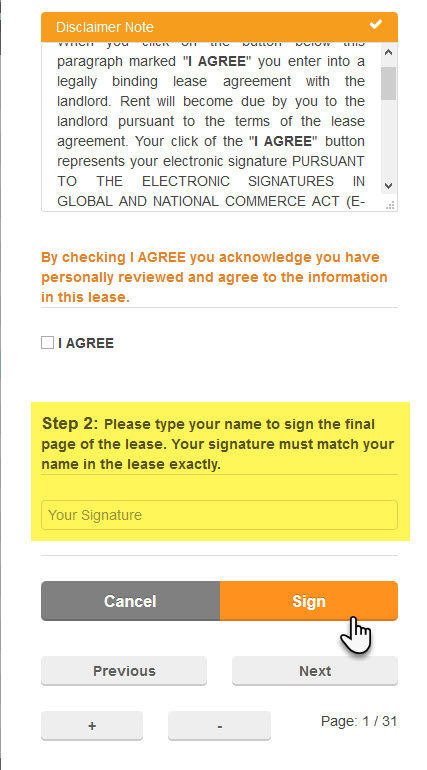
Tenants may contact customer service for assistance at 877-922-2547 or email [email protected]
Leave a comment?
0 Comments
Login
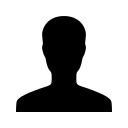

REGISTER WITH EMAIL

