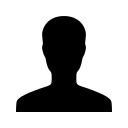What happens if my tenant's payment is returned by the bank?
What happens if my tenant's payment is returned by the bank?
Payments may be returned by the bank if there is not enough money in the account to cover the payment (insufficient funds) or for other reasons such as a closed account, frozen account, inactive account, or invalid account number. The payment processor will charge a $25 returned payment fee to the landlord, which can then be passed onto the tenant. Tenants agree they will be responsible for any fees added for returned payments. The total fee amount you charge your tenant may be determined by your own lease agreement.
Rent Perfect notifies tenants if they have a returned payment and instruct them to contact their landlord to make new payment arrangements. We recommend contacting your tenant to make new payment arrangements based on your own policy.
With a returned payment you have two options:
1. Reset the payment to give the tenant another attempt to pay online.
2. Require the tenant to use another form of payment this month.
Leave a comment?